GTW event emails - "I didn't receive the email"
The emails come from customercare@gotowebinar.com, not LU. Unfortunately, there isn't much we can do besides offer a few suggestions. 
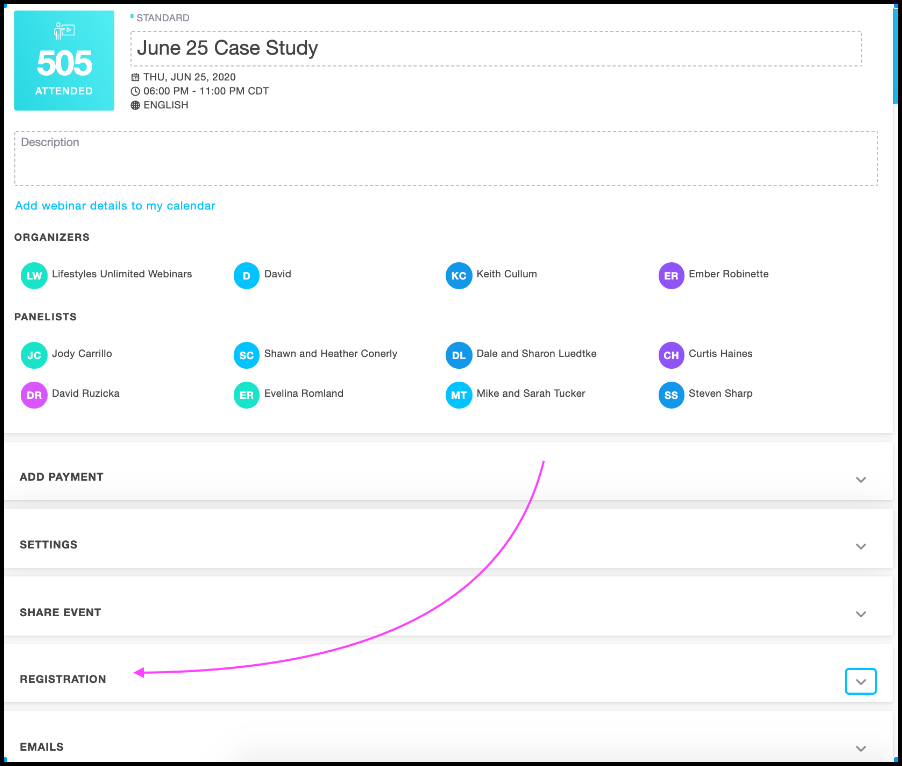
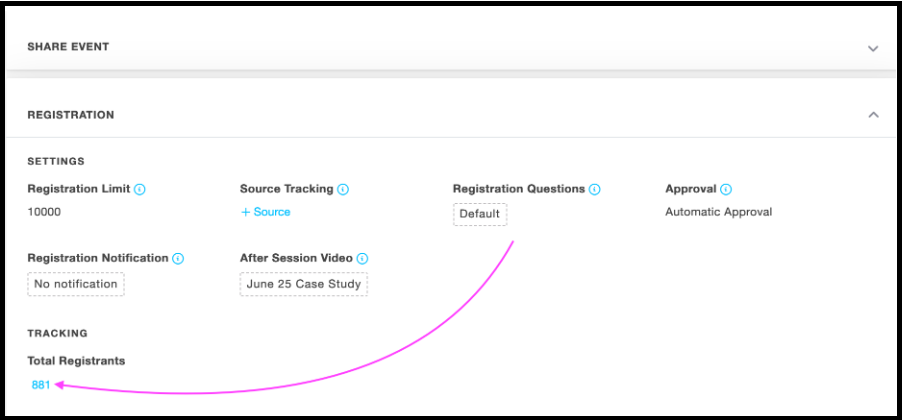
- The member could search for that email address or emails from the GTW email address.
- They could try to whitelist the email address: https://www.lifewire.com/how-to-whitelist-email-addresses-4588603.
- They could also try using another email address.
If a member has the event tag and the GoTo Webinar tag, they have been through the HTTP post, are in the GTW system, and should have gotten the email under normal circumstances.

Once registered with an email, you cannot register for the same GTW event with the same again. To receive the first email again, you must use another address.
3. You can get an event manager from the MSR team to look them up in GTW and manually resend the confirmation email. If they aren't getting the emails from GTW, this won't help much.
Open the event in GTW.
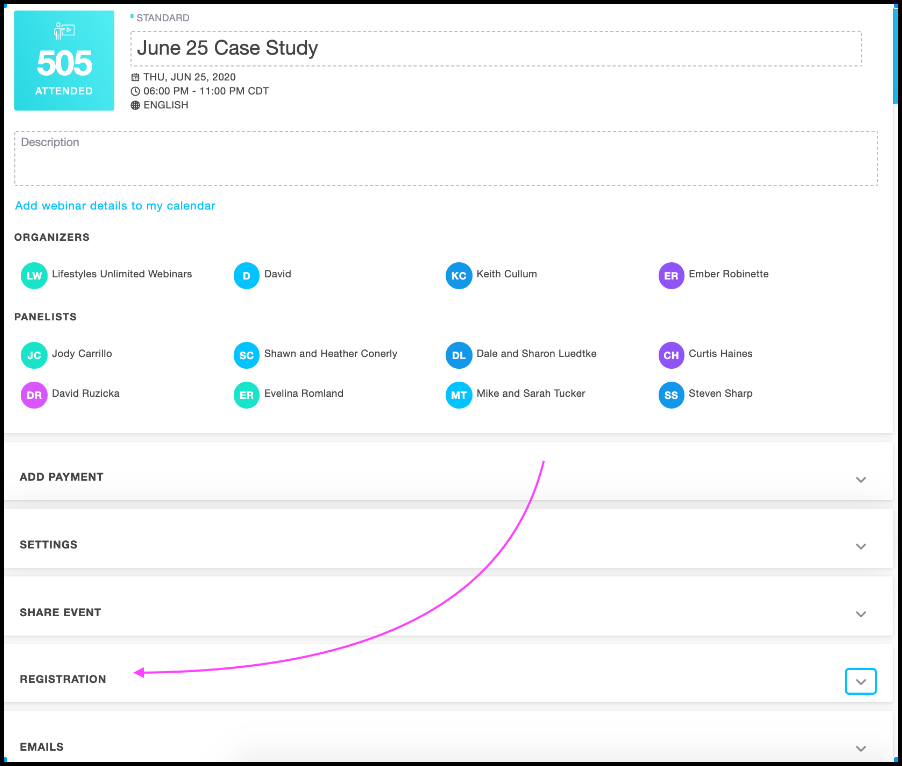
Click the Registration number link.
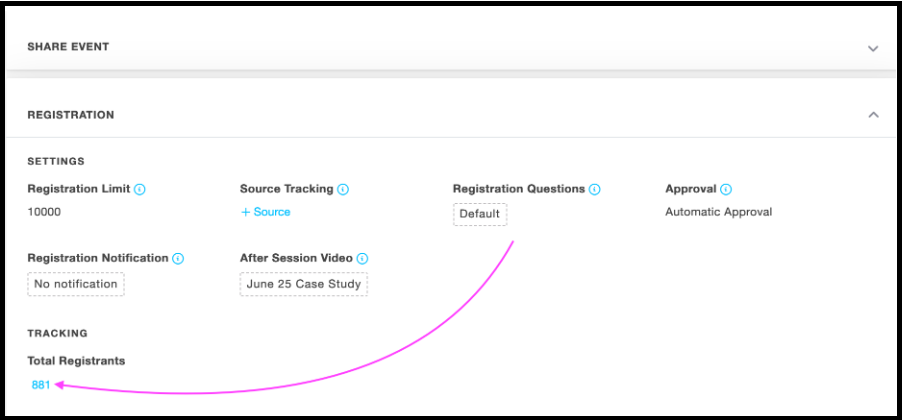
Please search for the person's name, check the checkbox next to their name, and click the resend button.
